Packing multiple binaries in a Golang package
Table of Contents
Recently, while writing a small Golang program for setting reminders I came across a small confusion that I guess most newcomers to Golang will have - how to organise a package in a way that will enable it to cleanly contain two or more binaries.

This post is not aimed at experienced Golang programmers, it’s mostly aimed at beginners to understand how to compose more complex packages, beyond making the usual “one package one binary” ones. It’s essentially what I would like to have read (or understand) after spinning my wheels for a bit while building my first (more complex) package.
But, if you are one of the experienced folks I would be very grateful if you finish reading this article and call out any mistakes you might find. Also I, and probably other beginners, would be happy to find out any other alternative approaches to this problem.
That being said, let’s begin by seeing what an elementary package layout looks like, and then we can continue with building a more complex one.
Fortune telling #
Imagine we need to build a CLI program in Golang. One that needs to tell us our fortune, or provide advice on a subject that we are thinking about. Just like a Magic 8-Ball.
Let’s begin by fleshing out the main file of this package:
// eight_ball.go
package main
import (
"bufio"
"fmt"
"math/rand"
"os"
"time"
)
func main() {
rand.Seed(time.Now().Unix())
reader := bufio.NewReader(os.Stdin)
answers := []string{
"It is certain",
"It is decidedly so",
"Without a doubt",
"Yes, definitely",
"You may rely on it",
"As I see it, yes",
"Most likely",
"Outlook good",
"Yes",
"Signs point to yes",
"Reply hazy try again",
"Ask again later",
"Better not tell you now",
"Cannot predict now",
"Concentrate and ask again",
"Don't count on it",
"My reply is no",
"My sources say no",
"Outlook not so good",
"Very doubtful",
}
fmt.Print("What is your question? ")
reader.ReadString('\n')
fmt.Println(answers[rand.Intn(len(answers))])
}The implementation is quite straightforward. We have a list of predefined
answers, blatantly ripped off from
Wikipedia’s article on Magic 8-ball. The
program takes the input from STDIN, ignores it (obviously) and with the help of
the rand package takes a random answer from the array, which is then printed
to STDOUT.
We can test this by running go run eight_ball.go:
› go run main.go
What is your question? Will I win the lottery this year?
My sources say noI guess I won’t be getting rich by wining the lottery. Now, let’s throw in another program in our package. This one, following the same theme, can be about fortune cookies.
// cookie.go
package main
import (
"fmt"
"math/rand"
"time"
)
func main() {
rand.Seed(time.Now().Unix())
quotes := []string{
"The beginning of wisdom is to desire it.",
"You will have a very pleasant experience.",
"You will inherit some money or a small piece of land.",
"You will live a long, happy life.",
"You will spend old age in comfort and material wealth.",
"You will step on the soil of many countries.",
"You will take a chance in something in the near future.",
"You will witness a special ceremony.",
"Your everlasting patience will be rewarded sooner or later.",
"Your great attention to detail is both a blessing and a curse.",
"Your heart is a place to draw true happiness.",
"Your ability to juggle many tasks will take you far.",
"A friend asks only for your time, not your money.",
"You will be invited to an exciting event.",
}
fmt.Println(quotes[rand.Intn(len(quotes))])
}If you are carefully reading the code, you can see the approach is basically the
same. We have a list of predefined quotes, and using the math/rand package
we print out a random quote when the program is executed.
If we run the program, we would get the following output:
› go run cookie.go
You will live a long, happy life.Nice and simple. The program works flawlessly.

Building it #
So how can we build this now in a binary, and distrubite it for different operating systems and architectures. It’s really one of the things that Go really shines for, right?
If you have done any Go you would immediately say: using go build. Let’s give
that a shot:
› go build
# github.com/fortune_telling
./eight_ball.go:11:6: main redeclared in this block
previous declaration at ./cookie.go:9:6Whoops, what happenned? Well, the error is quite self-descriptive. Basically we
have the main function defined in both of these files. But, on the other hand
if we rename those functions they will not be run when we create binaries out
of the programs. Let’s try to rename the main function as foo in
eight_ball.go, and then try to run the program using go run:
› go run eight_ball.go
# command-line-arguments
runtime.main_main·f: relocation target main.main not defined
runtime.main_main·f: undefined: "main.main"As you can see, then the binary cannot be built, since Go’s compiler complains
about the missing main function. On the other hand, the missing main
function in eight_ball.go will actually make go build work.
Why is that? Well you see, in a package with a name foo there can only be one
main function. When the package is built, that main function will be the
entry point for the program (in the binary), so it’s mandatory the package has it.
Since eight_ball.go is missing it, and cookie.go has it, the package main
will have a single main function (in cookie.go), rendering the main package
as valid.
Split the packages #
Okay, so by now hopefully it’s clear that we cannot have two binaries with two
entry points in a single package. So, why don’t we split the files in two packages.
For example, cookie.go can have a cookie package, while eight_ball.go can
have an eight_ball package. Both of them will have a main function and
everything should work smoothly, right?
Let’s do that and give it a shot. First, let’s rename the packages in the
cookie.go and eight_ball.go files respectively:
// cookie.go
package cookie
import (
"fmt"
"math/rand"
"time"
)
func main() {
// Snipped
}// eight_ball.go
package eight_ball
import (
"bufio"
"fmt"
"math/rand"
"os"
"time"
)
func main() {
// Snipped
}Let’s try to build these packages now:
› go build cookie.go› go build eight_ball.goOkay, cool. We ran go build on the files and there were no problems. That means
that Go produced the binaries for each of these files and we could run them.
Nope. It didn’t.
If we see Go’s documentation
on the go build command, we will find this segment:
When compiling a single main package, build writes the resulting executable to an output file named after the first source file (‘go build ed.go rx.go’ writes ’ed’ or ’ed.exe’) or the source code directory (‘go build unix/sam’ writes ‘sam’ or ‘sam.exe’). The ‘.exe’ suffix is added when writing a Windows executable.
Also, this:
When compiling multiple packages or a single non-main package, build compiles the packages but discards the resulting object, serving only as a check that the packages can be built.
This means that, to produce a binary of a package, whose name will be derived
from the folder name it is stored in, we need to build a main package. That
means that our cookie.go and eight_ball.go files will have to be contained
in their own folders, while their package names have to stay main.
Reorganizing our files #
What we need to do is quite simple actually. In our working directory let’s
introduce a folder called cmd, which will store both of our commands.
Let’s run the following commands:
› mkdir -p cmd/{cookie,eight_ball}/
› mv cookie.go cmd/cookie/main.go
› mv eight_ball.go cmd/eight_ball/main.goIf we run tree on our working directory, we will see the following structure:
› tree
.
└── cmd
├── cookie
│ └── main.go
└── eight_ball
└── main.goIf we try to build the packages now we won’t get far as well:
› go build
can't load package: package github.com/fortune_teller: no Go files in /Users/ie/projects/go/src/github.com/fortune_tellerBut, the restructuring of the packages allows us to now use the go install ./...
command, which will install our packages in our $GOPATH/bin directory:
› go install ./...
› cookie
A thrilling time is in your immediate future.
› eight_ball
What is your question? Will I win the lottery this year?
Don't count on itWhoa, so, what happenned? How did these programs just got installed?
What happenned is the following - since we moved the programs to their own
subfolders in our workspace, when built (and installed) they will inherit the
name of the folder they are in. Therefore, cmd/cookie/main.go will compile
into a cookie binary, while cmd/eight_ball/main.go will compile into a
eight_ball binary. Then, after buildilng, these binaries will be installed
into the Go binaries path ($GOPATH/bin).
If you would like to build the binaries for each of the two packages, without
installing them to $GOPATH/bin, then you will need to cd in to the paths
where the main.go files are, and run go build there:
› cd cmd/cookie
› go build
› ./cookie
Your greatest fortune is the large number of friends you have.› cd fortune_teller/cmd/eight_ball
› go build
› ./eight_ball
What is your question? Will I win the lottery?
Yes, definitely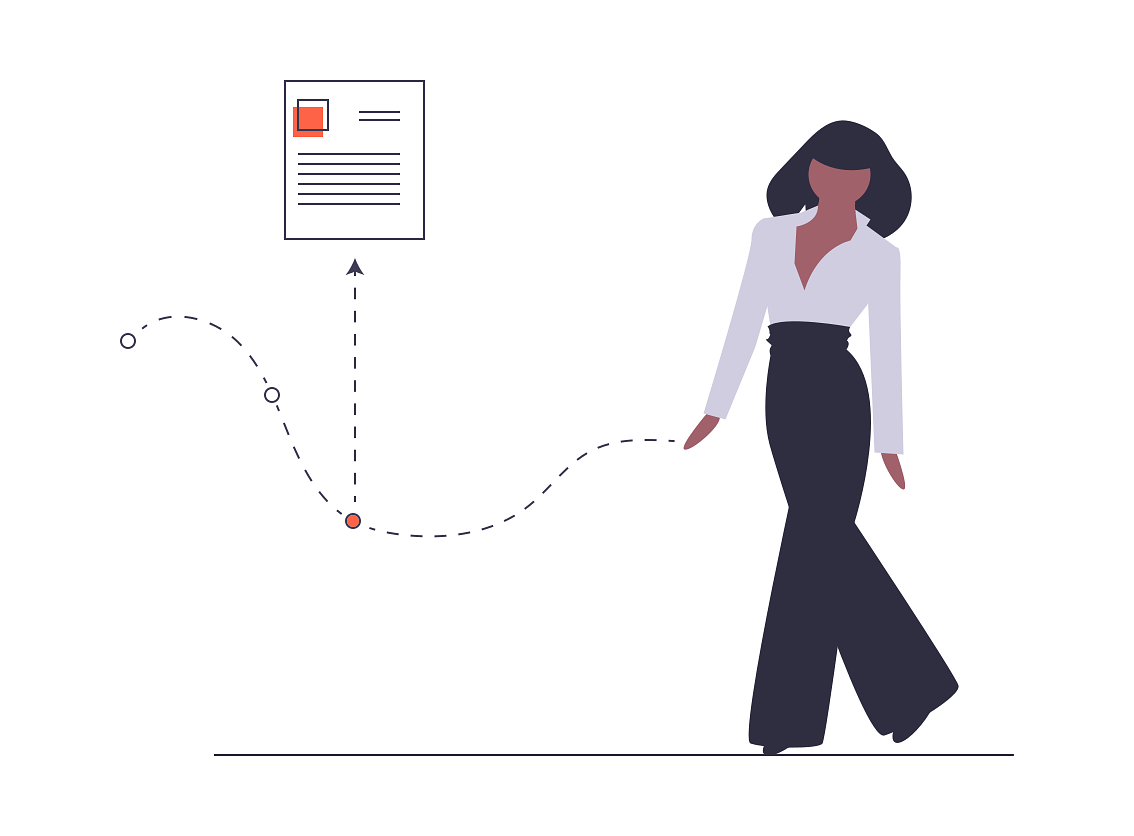
What if I want a library as part of the package? #
This question makes sense - what if with the package one wants to ship some
additional code. Or even better, what if you would like to import code from
the package in the CLI programs?
Let’s extract the answers and quotes variables from the CLI programs into a
new package, and try to import that one back in:
// content.go
package fortune_teller
func Answers() []string {
return []string{
"It is certain",
"It is decidedly so",
"Without a doubt",
"Yes, definitely",
"You may rely on it",
"As I see it, yes",
"Most likely",
"Outlook good",
"Yes",
"Signs point to yes",
"Reply hazy try again",
"Ask again later",
"Better not tell you now",
"Cannot predict now",
"Concentrate and ask again",
"Don't count on it",
"My reply is no",
"My sources say no",
"Outlook not so good",
"Very doubtful",
}
}
func Quotes() []string {
return []string{
"There is a true and sincere friendship between you and your friends.",
"You find beauty in ordinary things, do not lose this ability.",
"Ideas are like children; there are none so wonderful as your own.",
"It takes more than good memory to have good memories.",
"A thrilling time is in your immediate future.",
"Your blessing is no more than being safe and sound for the whole lifetime.",
"Plan for many pleasures ahead.",
"The joyfulness of a man prolongeth his days.",
"Your everlasting patience will be rewarded sooner or later.",
"Make two grins grow where there was only a grouch before.",
"Something you lost will soon turn up.",
"Your heart is pure, and your mind clear, and your soul devout.",
"Excitement and intrigue follow you closely wherever you go!",
"A pleasant surprise is in store for you.",
"May life throw you a pleasant curve.",
"As the purse is emptied the heart is filled.",
}
}After extracting these two functions in a top level package, which will return
the content for the two commands, we can import the package in the cookie
and eight_ball commands, which will utilise the content. By being able to
extract code in a common package, it allows us to easily reuse any
of the shared code between multiple commands.
For example, if we had a database driver that would write to a database
(i.e. sqlite), we could easily import this driver in both cookie and
eight_ball and use the code within the context of the program.
Let’s modify now the CLI programs to import the top-level package:
// cmd/cookie/main.go
package main
import (
"fmt"
"math/rand"
"time"
ft "github.com/fteem/fortune_teller"
)
func main() {
rand.Seed(time.Now().Unix())
quotes := ft.Quotes()
fmt.Println(quotes[rand.Intn(len(quotes))])
}// cmd/eight_ball/main.go
package main
import (
"bufio"
"fmt"
"math/rand"
"os"
"time"
ft "github.com/fteem/fortune_teller"
)
func main() {
rand.Seed(time.Now().Unix())
reader := bufio.NewReader(os.Stdin)
answers := ft.Answers()
fmt.Print("What is your question? ")
reader.ReadString('\n')
fmt.Println(answers[rand.Intn(len(answers))])
}It’s as simple as that. Here we purposely alias the package to ft, so we don’t
have to type fortune_teller every time we want to invoke these functions. To
test the commands manually, the simplest way is to install them using
go install ./..., which will install all of the packages that can be found in
the path (and all of it’s subpaths).
It works! #
After trying this approach out, I noticed that some other popular packages use
a similar structure of building packages. For example, you can see that BoltDB
places it’s command line program
in a cmd/bolt path. So does packr, and
other various libraries that I have noticed. So, I would safely assume that
this pattern of organising your packages is clean and safe to use.
Since you got to the end, I will assume that you would like some more reading resources around building and installing packages, and file structure organisation. I recommend you continue your journey in Go with the following links:
- How to Write Go Code
- Command go - Compile packages and dependencies
- Structuring Applications in Go - I think this is probably the origin of the structural pattern used in this article
If you would like to see the code used in this article, you can get it from my Github.